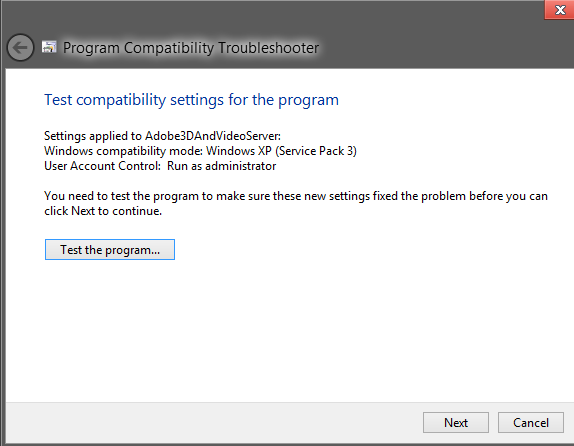Here you learn how to delete, remove or deactivate your facebook account.
Step:
1. Sign in Your Account.
2. Just click on right side top security button and click on Account Settings.
3. Click on left side Security tab. That will be display following types windows.
4 Than click on Deactivate you account. That's will be you can follow step on your account deactivate.
Thank's for reading this blog.
Step:
1. Sign in Your Account.
2. Just click on right side top security button and click on Account Settings.
3. Click on left side Security tab. That will be display following types windows.
4 Than click on Deactivate you account. That's will be you can follow step on your account deactivate.
That's it. If you like than please share please.
Thank's for reading this blog.