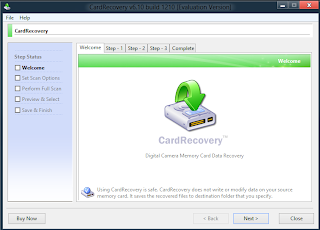Hello Friends.
I am happy to enjoy new android video tutorial in Hindi Language from this following my one blog.
This blog help you, you can learn Android in Hindi Language using Video and you can also Learn and read About Android History in Hindi Language from the above blog web address.
So please Kindly must be watch and share this post so every Indian who want learn android in Hindi speech, they want to learn.
Thank You
I am happy to enjoy new android video tutorial in Hindi Language from this following my one blog.
This blog help you, you can learn Android in Hindi Language using Video and you can also Learn and read About Android History in Hindi Language from the above blog web address.
So please Kindly must be watch and share this post so every Indian who want learn android in Hindi speech, they want to learn.
Thank You