Here, you can learn how to install that's type software that's say you this software is not install in this os, its use only oldest os like windows 7 to xp. Here Windows 7 and 8 gives most one advantage featurs that's Troubleshot Compatibility. Here following step to use you your software run on Windows 7 and 8.
Step:
1. Right click on your setup and install.exe file
2. Click on Troubleshoot Compatibility.
3.Than Click on Troubleshoot Program.
4. Click on that's two chekbox, look follow.
5. That select Windows Xp 32 or other vice 64 bit os.
6. Then click on Test Program and click on next on that windows and save that setting. After your software install check your program success if yes than close Compatibility windows if not than again same process on your install software icon on desktop or profram file in C drive.
Thank's for reading this blog.
Step:
1. Right click on your setup and install.exe file
2. Click on Troubleshoot Compatibility.
3.Than Click on Troubleshoot Program.
4. Click on that's two chekbox, look follow.
5. That select Windows Xp 32 or other vice 64 bit os.
6. Then click on Test Program and click on next on that windows and save that setting. After your software install check your program success if yes than close Compatibility windows if not than again same process on your install software icon on desktop or profram file in C drive.
That's it. If you like than please share it.
Thank's for reading this blog.


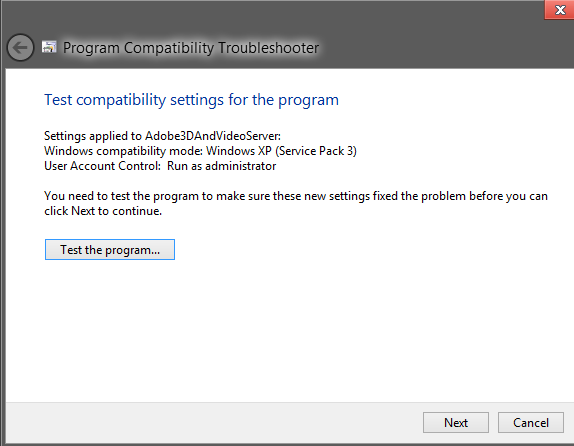
No comments:
Post a Comment